Getting Started With PseudoBlocks


![]()
PseudoBlocks is a interpreter that allows you to learn faster and translate systems more effectively.
pseudo blocks is case insentive but still requires user to be case sensitive on variables. This program was designed to help assist students run algorithms written with pseudo code with providing an isolated environment.So they can better understand and grasp programming concepts with ease.Students will better understand the commandline interface
To learn more about syntax it is Strongly advised you read Just Enough Programming Logic and Design 2nd Edition
Write Your First Program

You can use any notepad or IDE of your choice. Make sure you have downloaded the setup installer above
Microsoft Windows [Version 10.0.19044.1826]
(c) Microsoft Corporation. All rights reserved.
C:\Users\Daniel\Desktop\playground> pseudo
You just called pseudo with no argument
run pseudo with a filename located in the current folder
# FOR EXAMPLE RUN
pseudo example.txt
# FOR HELP RUN
pseudo --help
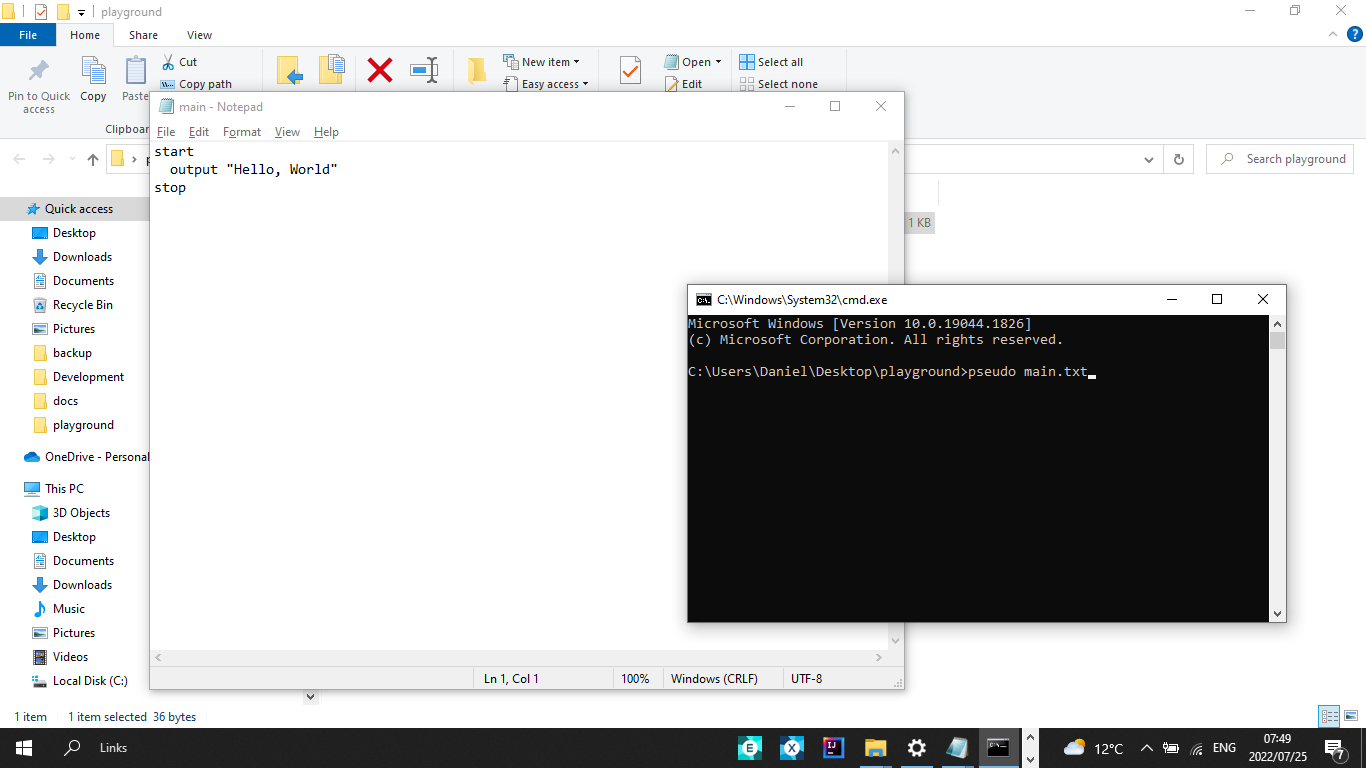
pseudo --help for more commands
Microsoft Windows [Version 10.0.19044.1826]
(c) Microsoft Corporation. All rights reserved.
C:\Users\Daniel\Desktop\playground> pseudo main.txt
Hello, World
» To edit before executing
Microsoft Windows [Version 10.0.19044.1826]
(c) Microsoft Corporation. All rights reserved.
C:\Users\Daniel\Desktop\playground> pseudo main.txt --edit
Hello, World
» For autocompletion on the command prompt
Microsoft Windows [Version 10.0.19044.1826]
(c) Microsoft Corporation. All rights reserved.
C:\Users\Daniel\Desktop\playground> pseudo highlight
» run testcases on a file
Microsoft Windows [Version 10.0.19044.1826]
(c) Microsoft Corporation. All rights reserved.
C:\Users\Daniel\Desktop\playground> pseudo main.txt --test helloworld
RUNNING TEST CASE: helloworld
A simple hello world program :-)
*************************** Case: 1 **************************
THE EXPECTED SCREEN_OUTPUT SHOULD BE:
Hello, World
PROGRAM GENERATED SCREEN_OUTPUT IS:
Hello, World
✓ passed this case
---------------------------- DONE ----------------------------
From 1 scenario(s), you solved 1
Pseu is package manager built-in pseudo blocks to download and mange testcases
» To check locally available testcases
C:\Users\Daniel\Desktop\playground> pseu local
Area
helloworld
Square
C:\Users\Daniel\Desktop\playgrounds>
» Before checking the available testcases online run
C:\Users\Daniel\Desktop\playground> pseu update
C:\Users\Daniel\Desktop\playground>
» To check internet available testcases
C:\Users\Daniel\Desktop\playground> pseu global
Area
helloworld
Square
--more--
C:\Users\Daniel\Desktop\playground>
» To check locally available testcases
» you can download a testcase by using the download argument
C:\Users\Daniel\Desktop\playground> pseu download helloworld
Downloaded helloworld testcase
C:\Users\Daniel\Desktop\playground\Desktop>
» To translate pseudocode to java
C:\Users\Daniel\Desktop\playground> pseudo translate <filename> java
C:\Users\Daniel\Desktop\playground>
» To translate pseudocode to cpp
C:\Users\Daniel\Desktop\playground> pseudo --translate <filename> cpp
C:\Users\Daniel\Desktop\playground>
For more details see Basic writing and formatting syntax.
Common Issue
If the setup installer failed to load the enviroment variables, you can do it manually to the installation path or run the setupfile as administrator located in the directory as setup.cmd configuration file.
Support or Contact
Having trouble with Pages? Check out our Discussion Forum or Contact Support and we’ll help you sort it out.